Sign in to follow this
Followers
0
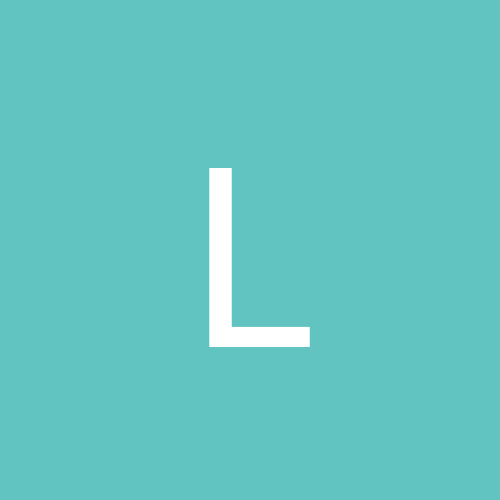
Which linux distro is most compatible with windows?
By
Larilin, in Everything Linux
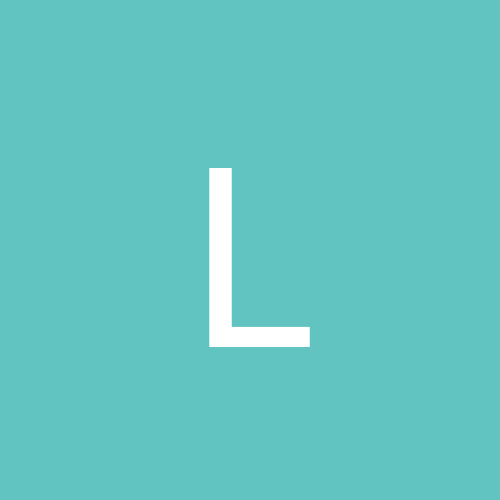
By
Larilin, in Everything Linux