Sign in to follow this
Followers
0
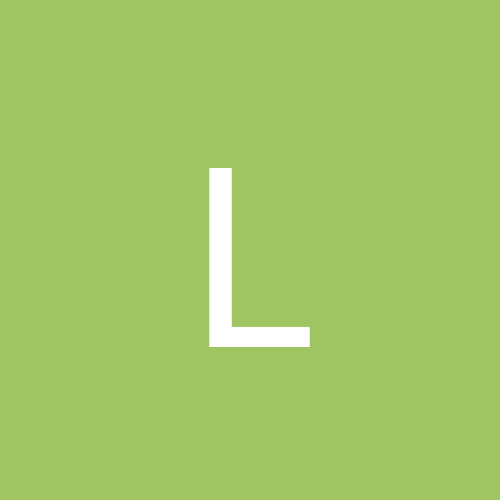
Problem getting Fedora DVD ISO image script working
By
llavalle, in Everything Linux
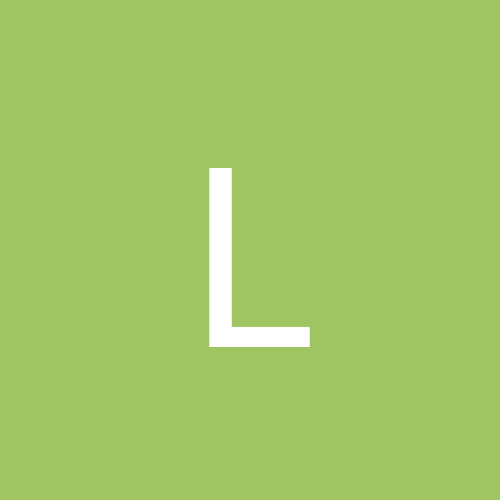
By
llavalle, in Everything Linux